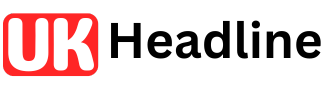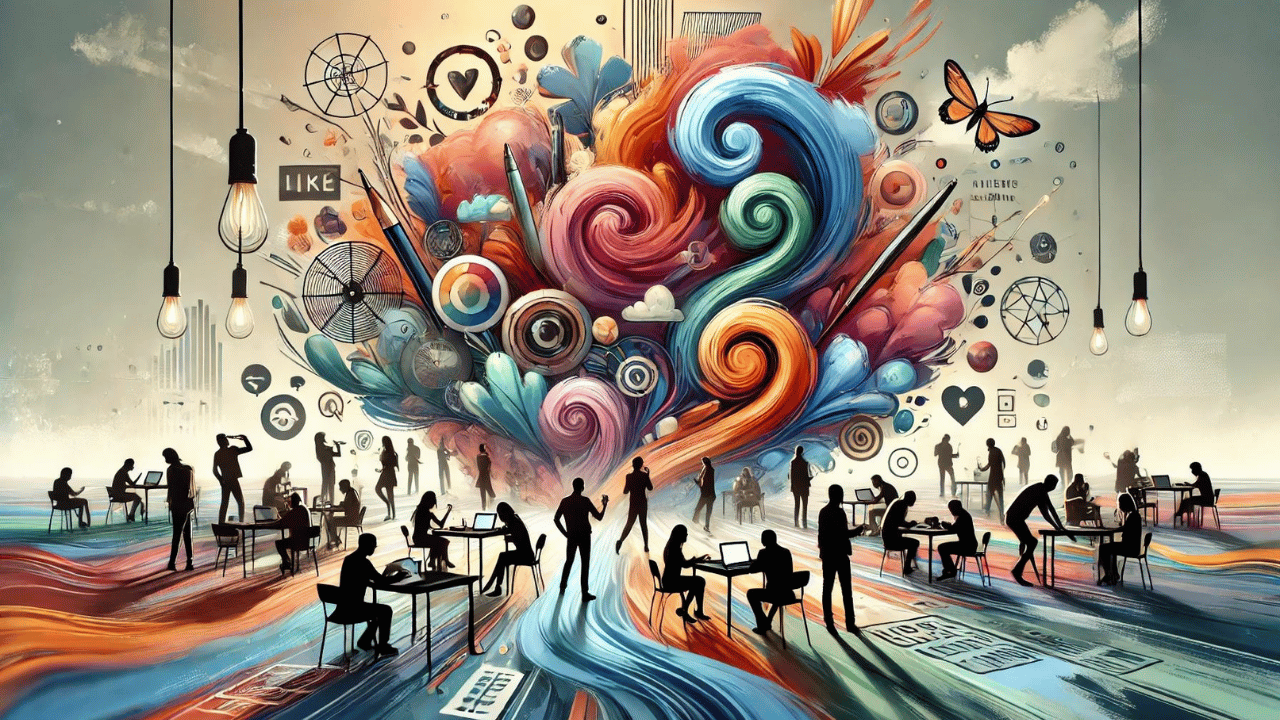What is VulkanRT? A Simple Guide for Everyone
VulkanRT, also known as Vulkan Runtime Libraries, is something many people discover on their computers without knowing what it is or how it got there. If you recently noticed VulkanRT in your system and are wondering about it, you’re not alone! In this simple guide, we’ll explain everything you need to know about VulkanRT in easy-to-understand language, making sure even a 10-year-old can follow along.
What Exactly is VulkanRT?
VulkanRT stands for Vulkan Runtime Libraries. It is a software component that acts as a bridge between your computer’s hardware (like the graphics card) and the programs that use graphics, such as video games or 3D applications. Imagine you have a toy car that needs a track to move smoothly. VulkanRT is like that track, helping games and apps run better and look prettier.
VulkanRT was developed by the Khronos Group, which is the same organization behind other graphics technologies like OpenGL. Unlike older technologies, VulkanRT provides more control over how your computer’s resources are used, resulting in faster and smoother graphics performance. This is especially helpful for gamers and people who use graphics-intensive programs.
How Does VulkanRT Get on My Computer?
You might be wondering, “I never installed this! How did it get here?” VulkanRT is typically installed automatically when you update your graphics drivers, especially if you use graphics cards from companies like NVIDIA or AMD. Sometimes, it also comes bundled with video games or software that requires advanced graphics features.
You don’t need to worry if you didn’t manually install VulkanRT. It’s a legitimate and essential tool that many applications need to function properly. Removing it could cause problems with games or software that rely on it.
Do I Need VulkanRT?
The short answer is yes, especially if you play modern video games or use graphic-heavy software like 3D modeling programs. VulkanRT helps these programs run better by allowing your computer to use its graphics hardware more efficiently.
Even if you don’t play games, having VulkanRT installed doesn’t hurt your computer. It quietly sits in the background, only being used when necessary. Removing it can lead to programs not working as intended or experiencing performance issues.
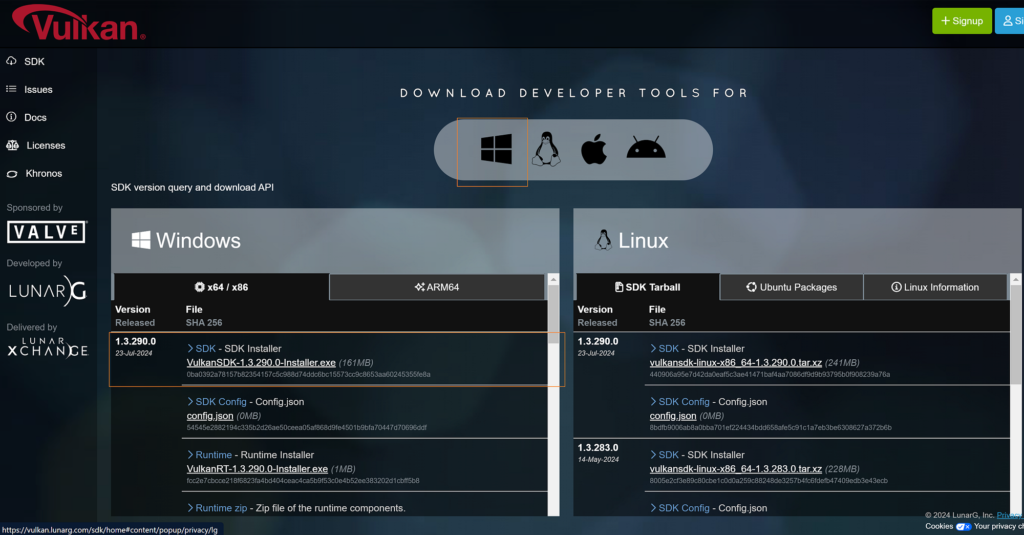
Is VulkanRT Safe?
Absolutely! VulkanRT is safe and is not a virus or malware. It is developed by a reputable organization and is included in official software updates from trusted companies. If you find VulkanRT on your computer, there is no need to panic. It’s there to help improve your computer’s graphics performance.
Can I Remove VulkanRT?
Technically, you can remove VulkanRT, but it’s not recommended. Removing it could cause problems with games or applications that need it to run. If you don’t play games or use graphics-heavy software, you can leave it installed without any issues. It doesn’t take up much space and doesn’t slow down your computer.
How to Check if VulkanRT is Installed
Wondering if VulkanRT is installed on your computer? Here’s how to check:
- On Windows:
- Open the Start menu and type “Apps & Features.”
- Scroll through the list of installed programs and look for “Vulkan Runtime Libraries.”
- On Mac or Linux:
- VulkanRT is less common but may still be installed through graphics driver updates.
If you see it listed, you have VulkanRT installed and ready to support any apps that need it.
Common Questions About VulkanRT
Why Does My Computer Have VulkanRT?
Your computer has VulkanRT because it was installed alongside graphics drivers or software that uses advanced graphics. Companies like NVIDIA, AMD, and Intel include VulkanRT to ensure that their graphics cards work well with the latest games and programs.
If you play popular games like “Doom” or “Wolfenstein II,” VulkanRT helps these games run smoother and with better graphics. Even some video editing software and virtual reality (VR) applications use VulkanRT for improved performance.
Is VulkanRT Safe?
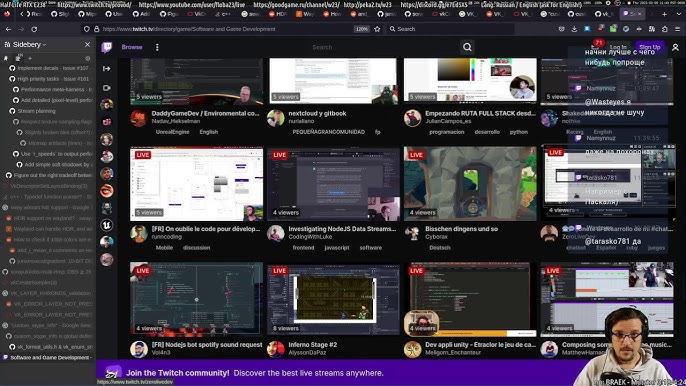
Does VulkanRT Affect My Computer’s Performance?
Yes, but in a good way! VulkanRT is designed to make your games and applications run better. By efficiently using your computer’s graphics hardware, VulkanRT can improve frame rates and reduce lag, especially in graphics-intensive programs.
Even if you don’t notice it working, it’s quietly helping your computer perform at its best. Removing it could lead to slower performance in certain applications.
Is VulkanRT Related to VulkanSDK?
Yes, VulkanRT and Vulkan SDK are related but serve different purposes. Vulkan SDK (Software Development Kit) is used by developers to create games and applications that use Vulkan technology. VulkanRT, on the other hand, is what gets installed on your computer to run those programs. Think of Vulkan SDK as the tools to build a car and VulkanRT as the roads the car drives on.
VulkanRT and Your Graphics Card
Your graphics card is like the engine of your computer when it comes to visual performance. VulkanRT helps your graphics card perform better by allowing direct communication between the software and the hardware. This direct link means less waiting time for instructions to be processed, resulting in smoother graphics and faster performance.
Can I Remove VulkanRT?
While you can remove VulkanRT, it’s generally not a good idea. Games and applications that depend on VulkanRT may stop working correctly or lose performance. Unless you’re sure you don’t need it, it’s best to leave it installed. It doesn’t take up much space and won’t slow down your computer.
If you accidentally remove it, you can always reinstall it by updating your graphics drivers from the manufacturer’s website.
In Conclusion
VulkanRT might seem mysterious at first, but it’s a helpful and essential tool for many computers, especially if you play games or use graphics-intensive programs. It improves performance, enhances graphics, and ensures your software runs smoothly. There’s no need to worry about its presence on your computer.
Unless you have a specific reason to remove it (which most people don’t), it’s best to keep VulkanRT installed. It won’t harm your system and can make your digital experience much better.
So, the next time you spot VulkanRT on your computer, you can rest easy knowing it’s there to help!